Python/NodeJS tips
本文记录 Python/NodeJS 的一些技巧、疑难现象。
npm i 使用 SOCKS5 代理
ALL_PROXY=socks5://192.168.46.1:10080 npm i
其中 socks5://192.168.46.1:10080 是 VMWare 宿主机上开放的 SOCKS5 端口。
node-xxx-headers.tar.gz 下载失败
先将压缩包下载到本地,然后运行以下命令将该本地文件设置为 tarball 变量。
npm config set tarball /tmp/node-xxx-headers.tgz
pyenv 使用国内源码仓库
v=3.10.0; wget https://repo.huaweicloud.com/python//$v/Python-$v.tar.xz -P ~/.pyenv/cache/; pyenv install $v
上面的命令,使用 https://repo.huaweicloud.com/python/ 的 Python 源代码仓库,安装 Python 3.10.0。
使用安装的 Python 3.10.0,pyenv global 3.10.0。
在使用 pyenv install x.y.z 安装某个版本的 Python 前,通常要安装下面的包。
sudo apt-get install -y lzma liblzma-dev libffi-dev
参考:
python setup.py install 下修改源
- 修改
~/.pydistutils.cfg
[easy_install]
index_url = https://pypi.tuna.tsinghua.edu.cn/simple
- 修改/创建
setup.py所在目录下的setup.cfg,加入:
[easy_install]
index_url = https://pypi.tuna.tsinghua.edu.cn/simple
在内网安装 Python 第三方包
本文将采取参考链接中的第 3 种方法,批量安装 python 包。根据研发需求,要 python 3.8.16 环境,故首先安装 python38 包:yay -S python38,得到的 Python 版本为 python 3.8.18,与研发需求接近。然后运行 mkdir temp && cd temp && python3.8 -m venv .venv,建立 Python venv 环境。
然后,按照参考链接中的做法,首先:
-
在
temp目录下的venv环境中,安装内网所需的 Python 包; -
运行
pip freeze --all > requirements.txt,将这些所需的包,记录在requirements.txt文件中; -
运行
pip down -r requirements -d ~/packages_required/,将这些所需包下载到~/packages_required/目录中; -
将
requirements.txt和packages_required文件夹,放在内网机器的同一文件夹下,执行pip install --no-index --find-links /path/to/packages_required -r requirements.txt,就可以批量安装了。
注意:批量安装 requirements.txt 中的库时,建议将 pip 的安装包删掉,因为内网机器上以及有 pip 这个包了,删除时应将 packages_required 文件夹中的 pip*.whl 文件、requirements.txt 中 pip 这行删掉。
import git 报出 Segmentation fault
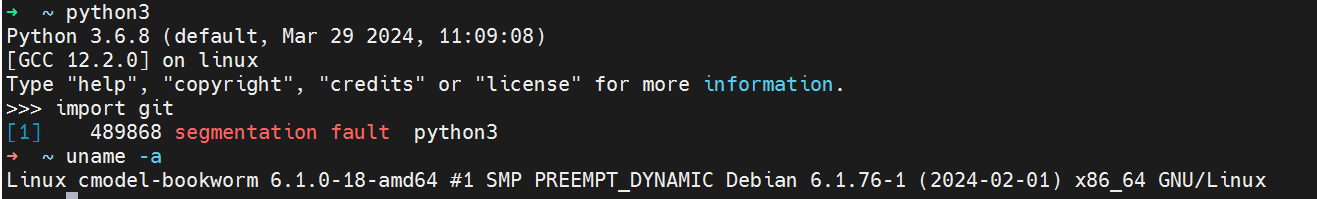
此问题较难发现、解决,耗时较长。期间发现 import git 疑似与 GitPython 相关,但实则是 python-git 所提供。
随后偶然发现在 import pygit 随后再 import git 时,就不报 Segmentation fault 错误了。且随后可以在 Python 程序中使用 git 这个模块了。
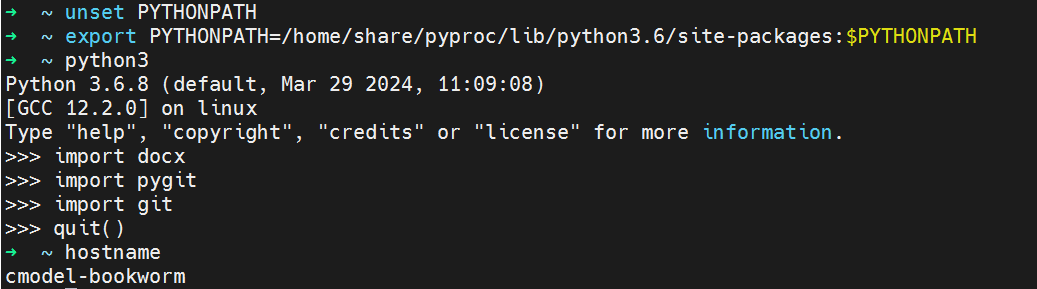
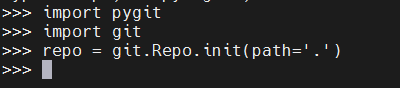
import pandas 报出 segmentation fault
Python 3.6.8 中,运行程序时,始终报出 segmentation fault。逐一排查,程序依赖 pandas 包,而 pandas 包又依赖 numpy 这个包。在环境中成功安装了 numpy 包后直接 import numpy 时,会报出 segmentation fault。
此问题并非个例,如:Segmentation fault (core dumped) while trying to print numpy and pandas objects in python via cygwin。
但是,与上一个 import git 报 segmentation fault 类似,在 import pandas(或 import numpy)前,放一个 import pip 的行,就不会再报出 segmentation fault 错误。